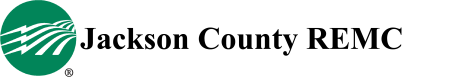Residential Telephone
Download and Sign
Return to cooperativeservices@jacksonremc.com
or PO Box K, Brownstown Indiana, 47220
or PO Box K, Brownstown Indiana, 47220
Reference Guides
HOOKING UP YOUR TELEPHONE
Lifeline discount program and information
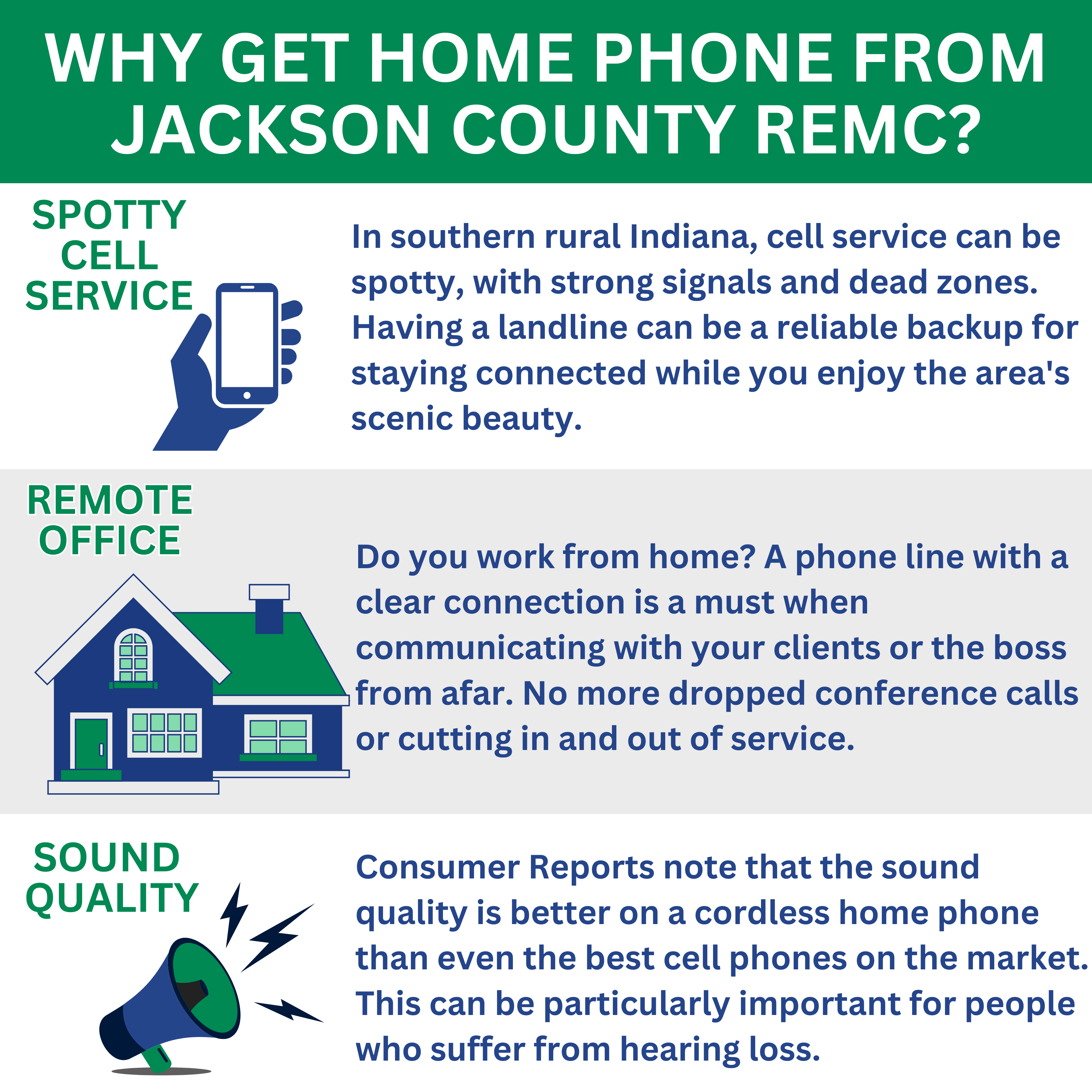

When you dial 911, you will reach an appropriate emergency call center.
Home security systems can be compatible with digital phone services. Contact your local home security professional for more information.
Successful faxing is largely dependent upon the internet speed and model of your fax machine. The upload/download speed should be no less than 256k. Fax Machines with an ethernet port work with greater consistency than older models.
Simple directory listings are provided in most areas. Additional listings, Yellow Page listings, and complex Business listings are not supported in all areas. Contact us for more information.
Forgotten passwords can be emailed to you if you enter a Password Recovery email address on your profile page.
Your Username can be changed by your Phone Provider. Note: Stored voicemails will be lost when your username is reset.
Your Voicemail Box has a 10-minute capacity limit. All messages will be stored until your Voicemail Box is full. At this point, all new messages will be blocked.
All incoming and outgoing calls are stored for 3 months. Calls cannot be deleted from call logs.
When a telephone number has been added to your Call Block list, the caller will hear a message stating, “The party you are trying to reach is not accepting calls at this time,” when your number is dialed.
Digital Phone Service is dependent upon a strong internet connection. If your internet service is interrupted, your phone will not work.
Some incoming and outgoing calls can be prohibited by the use of Advanced Features, such as Do Not Disturb and Anonymous Call Rejection. Ensure all features are properly set if you are having problems with incoming or outgoing calls.
- Choppy calls are usually caused by High Latency or Packet Loss. These symptoms can be caused by Internet Service Provider (ISP) problems, internet congestion, or heavy bandwidth usage (i.e., online gaming or file sharing).
- High Latency occurs when it takes too long for the data to be transmitted over the internet connection.
- Packet Loss occurs when information is lost over the internet connection.
- Cordless phones can also be a source of Choppy Calls. Try using another phone.
- Static on the line can be caused by a loose plug, so check all your telephone, cords, and jacks.
- Dropped calls are often the result of an interruption to your internet connection or ISP problems.